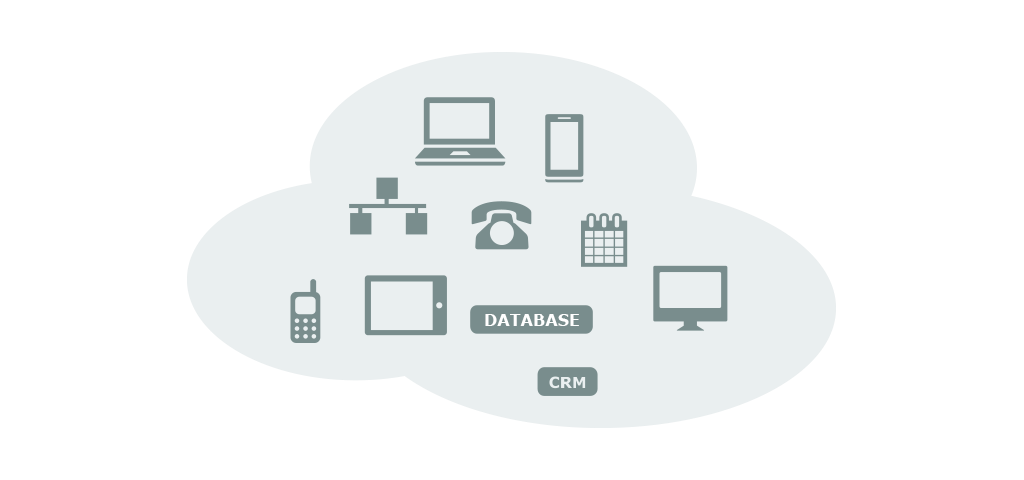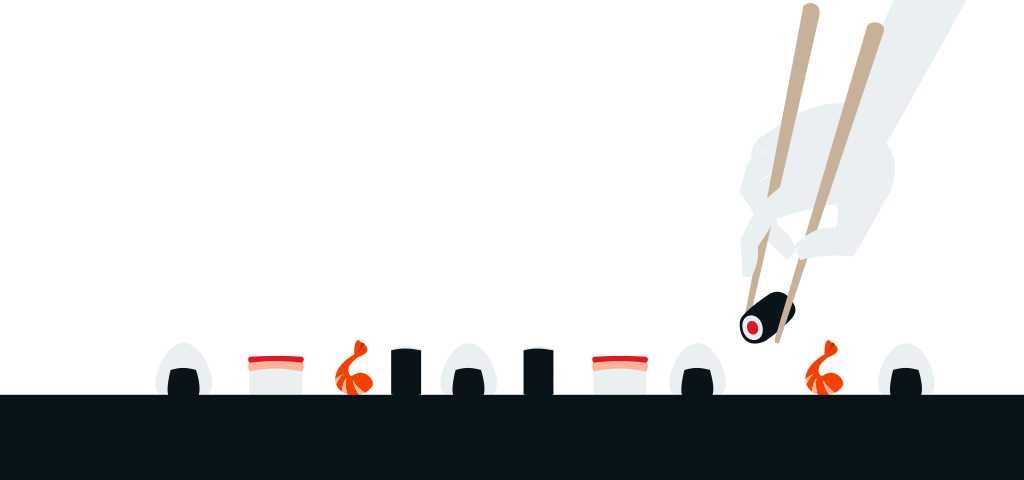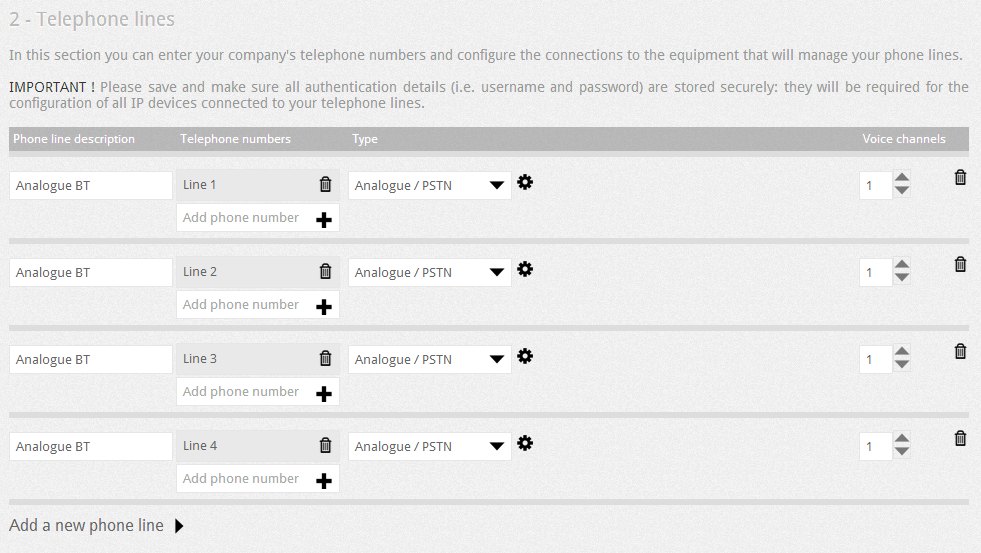In Cluana the phone number you enter when creating a new inbound line within the PBX, is treated simply as a label. Therefore if you want to define more than one analogue line for the same phone number (usually referred to as ‘analogue multi-line’) you can simply enter the name of the line in the description field (e.g. Analogue BT Line) and a label to define the line (e.g. Line 1, Line 2, etc.). However if you try to enter the same phone number for more than one line the system will not allow you to go ahead because labels must be unique. At the end of the setup Wizard you will be able to download the configuration file for the analogue gateway.

Hosted PBX beyond VoIP
Cloud phone systems connecting traditional analogue and ISDN lines
Watch a VIDEO