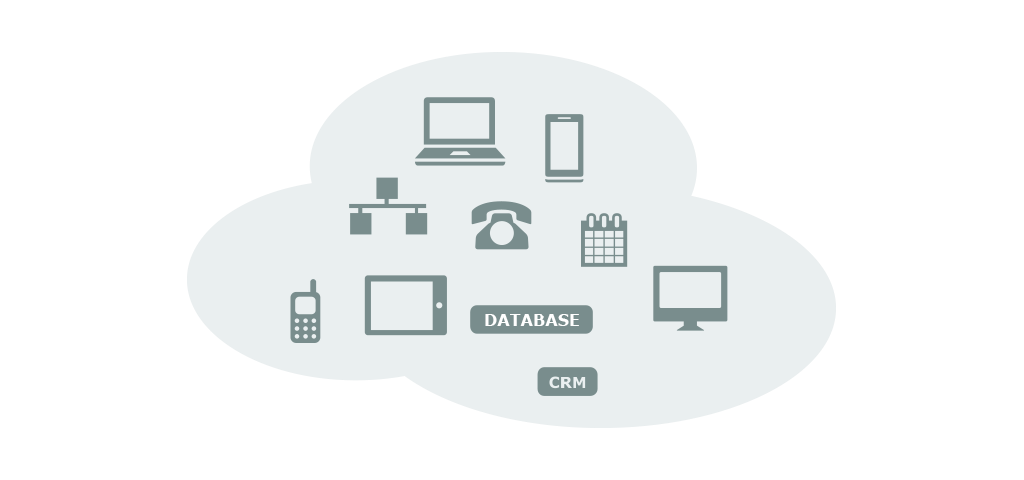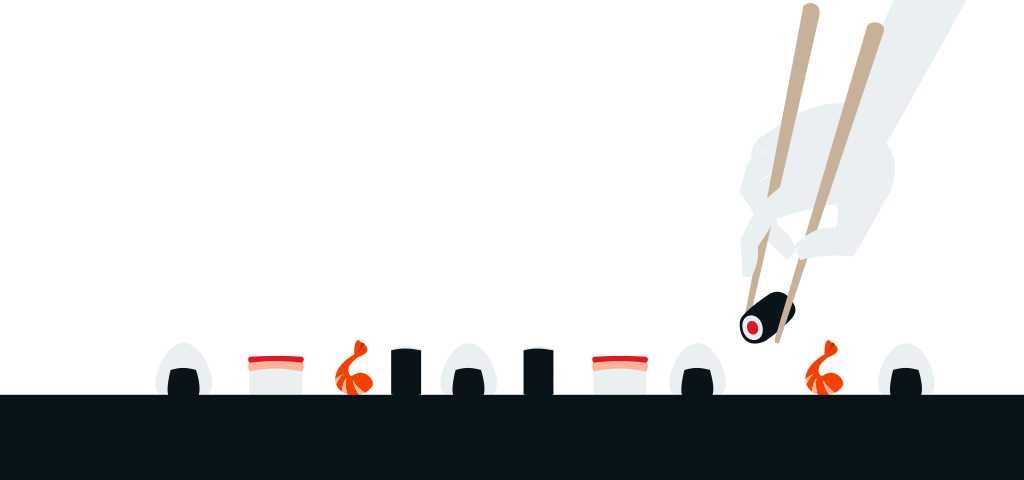The user area is a useful online portal where you can access call reports for your extension; the contact list for your company; voicemails as well as changing the behaviour of your phone. You can access the user area by typing http://server_cloud:3542/private in the web browser with server_cloud representing the IP address of the cloud server. A user can change the password when they first login.
The Cloud Menu bar of the user area contains the following sections:
| Phonebook: | Allows you to manage the contact list. |
| Settings: | Allows you to set a number of parameters for the extension you are logged in with. |
| Phone system: | Allows you to access the advanced features that determine the behaviour of the phone system, such as after hours and voicemail settings. |
| Reports: | Lists calls and voicemail messages. |