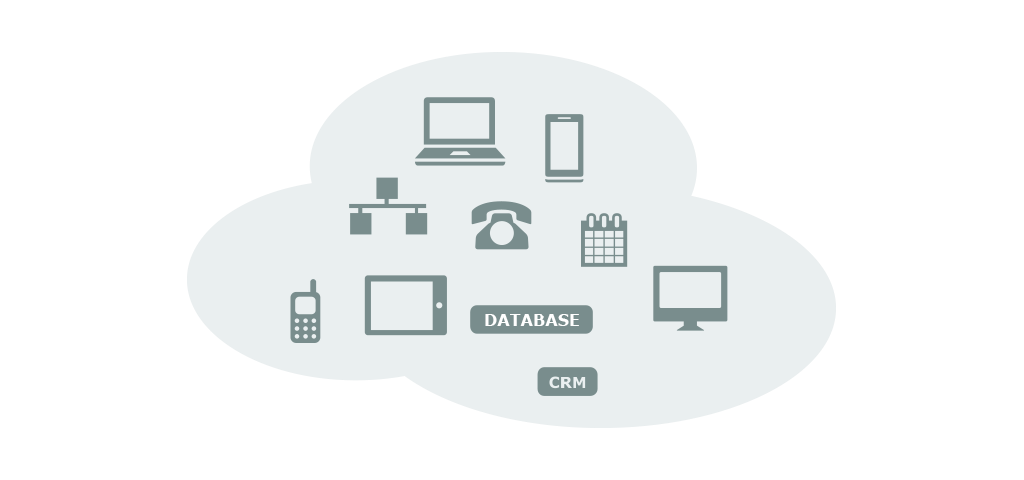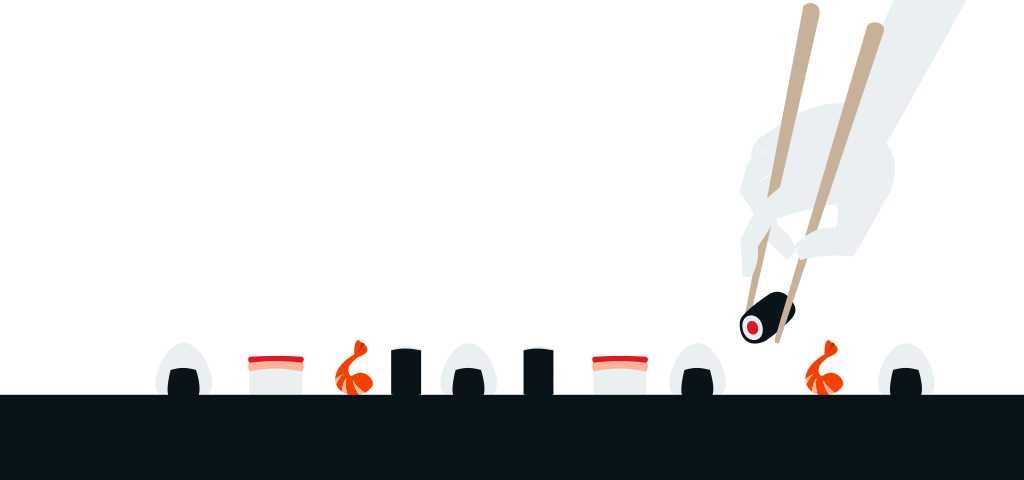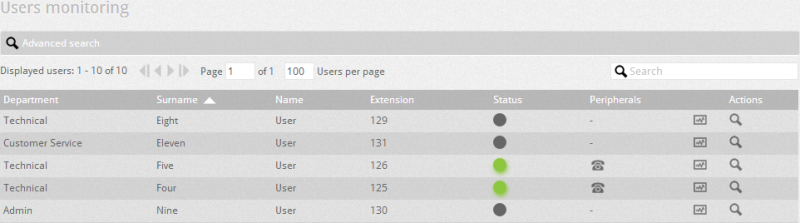To monitor Users, go to the Monitoring --> Users node.
The user monitoring feature allows you to monitor the status of the users. You can see the company name, department, surname, name, extension of the users, status of the users and peripherals (devices associated with the users). Status also indicates the number of activities managed by the user.
See below for the possible stats for user monitoring:
| Orange LED indicates that the phone is ringing. |
| Red LED indicates that the call is active now. |
| Grey LED indicates that user is offline now. |
| Green LED indicates that the user is available. |
DIAGNOSTIC
You can see more information (e.g. IP address, description of the devices) about the connected devices by hovering the mouse over each icon. If the peripheral type is SIP (i.e IP phone, DECT phone, analogue SIP adapter) then you can access the web interface of the SIP device by clicking on the icon. |