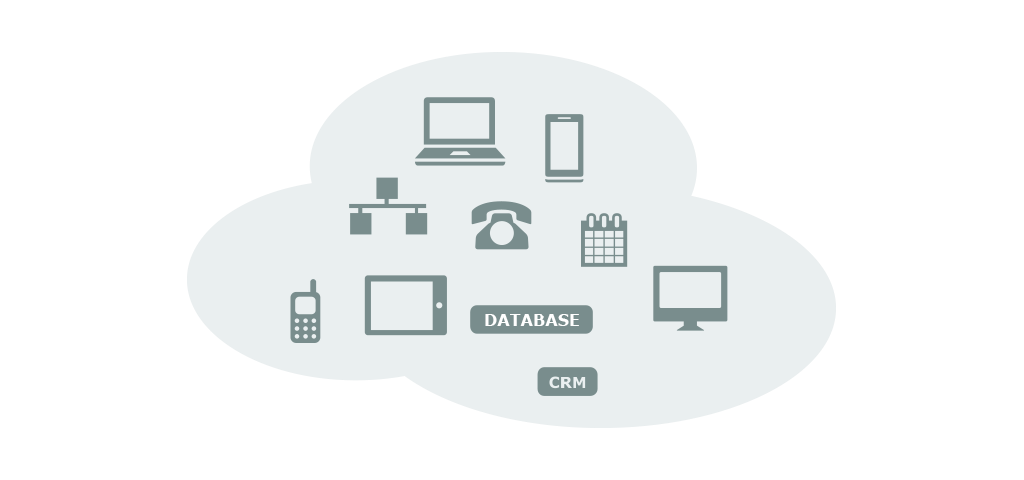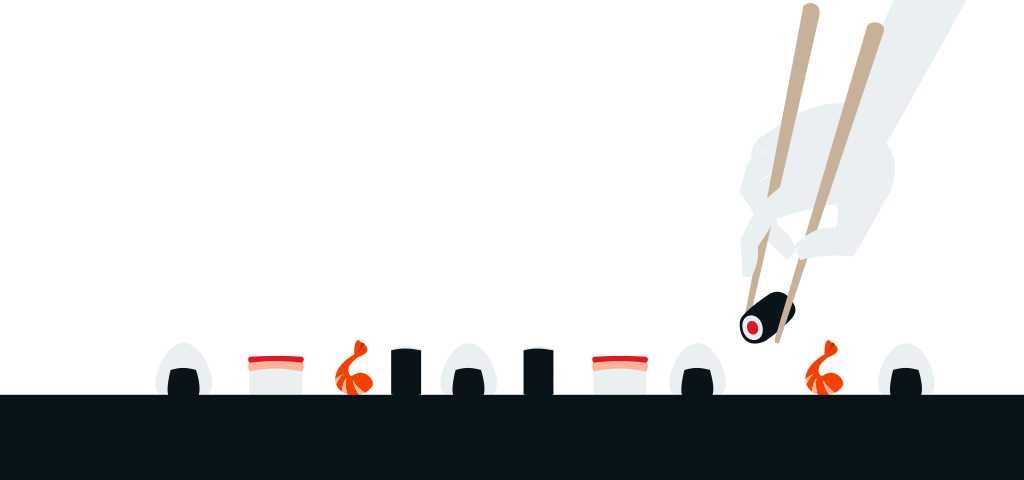The LCR (Least Cost Routing) tab allows you to define the routing rules for outgoing calls e.g. you can route the calls to specific gateways by using prefixes. You can also define a list of gateways associated with numbers (full numbers or prefixes), then the call will be routed to the first available gateway according to the predetermined order and availability of the gateway. You can define entire class of numbers under LCR, for example you can route the call to Gateway 1 for the numbers starting with 0, and Gateway 2 for the numbers starting with 07( Mobile calls) and Gateway 3 for the numbers starting with 08(Non geographic numbers). You can define a list of gateways in an order for the each prefix. The prefixes which should always be configured on PBX are as follows: 0: Fixed (used for all the numbers by default).
9: Used for the emergency numbers (e.g. 999).
8: Used for the Toll-Free Numbers. Each prefix can be associated with one or more gateways in an order. The PBX compares the prefixes for each call and then assigns the call to associated connected gateway. The comparison is made between the set prefixes under LCR and dialled number by the user. The comparison is finished by the PBX when it finds the longest prefix against the dialled number. For example there are two prefixes 3 and 347 set up under LCR and user dials the number 347959003 then in this case prefix 347 wins over prefix 3 and call is routed to the gateway associated with the prefix 347. This way PBX allows you to set the different routing rules by setting the longest prefix for the same starting numbers, for You can add a prefix, delete prefix and add gateway here on this LCR page. You can change the gateway order by simply clicking on the gateway and then use drag and drop to change position.
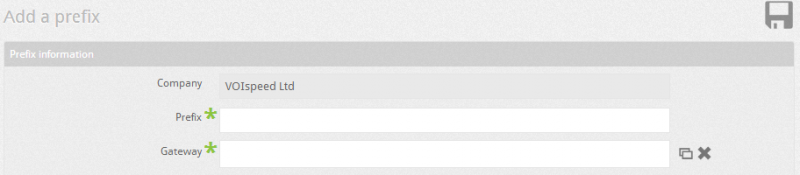
Rules page The LCR page displays all the rules in a list sorted by numbers (or prefixes). Each number corresponds to a rule, and each rule contains a list of one or more gateways that the PBX searches through in a sequence from top to bottom in order to route a call to the available gateway. 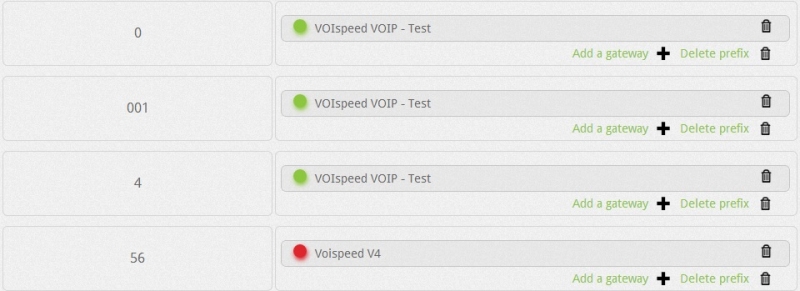
For example, if you add two gateways (ISDN and GSM) to the prefix 07, then you will see the two gateways associated to the prefix on the left side.
You can disable the gateway from the list by clicking on the green dot: consequently it turns red which indicates that the gateway is disabled). WARNING: Please be careful before disabling the gateway as it could affect all the routing rules for the disabled gateway. 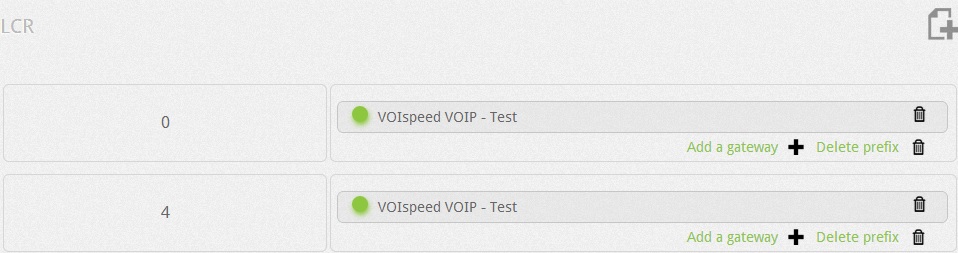
To add a prefix, click on Add a new prefix icon  . . 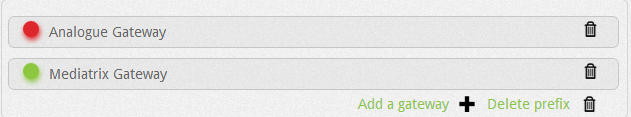
See below the Configuration of LCR parameters:
| Field | Description | | Company | Select the company if there are more than one company on the server. | | Prefix | Enter the prefix or number which will be used to route the call to the associated gateway. | | Gateway | Select the gateway which will be used for the prefix set above in the prefix field. |
|