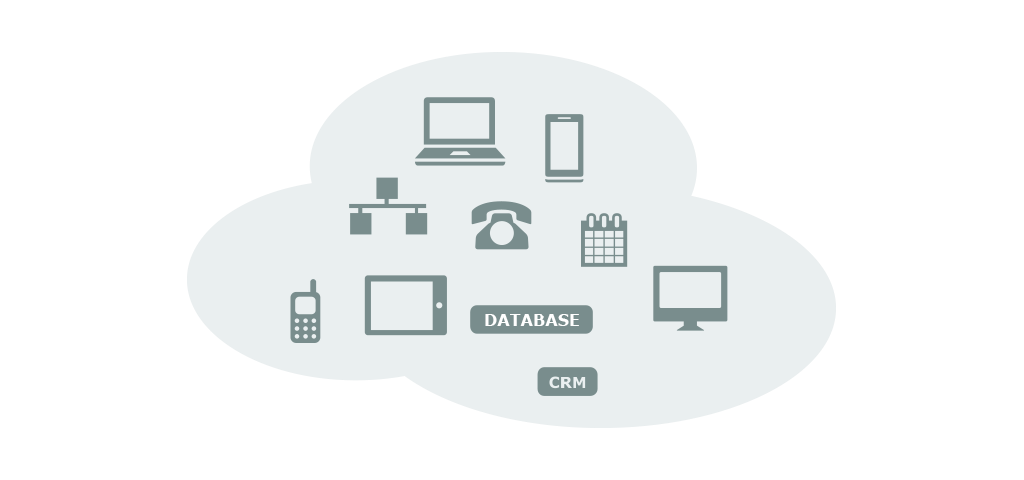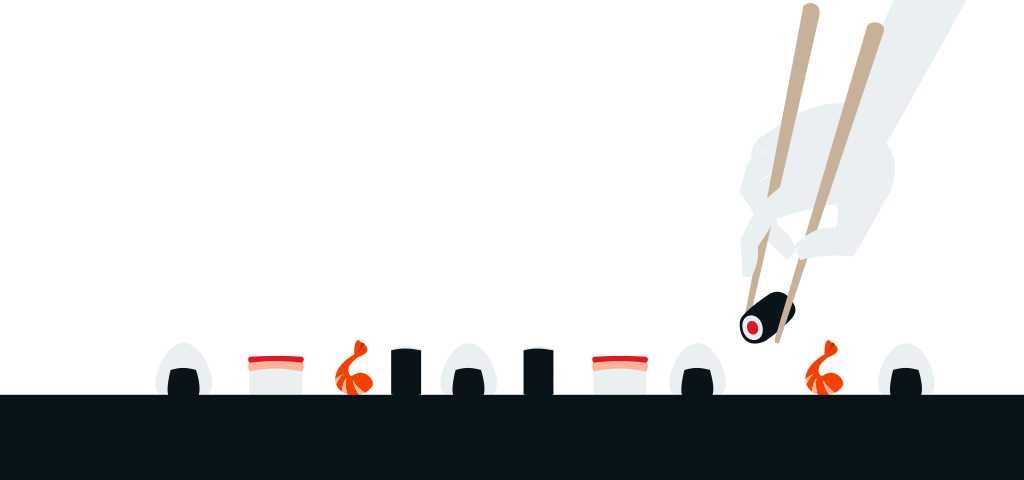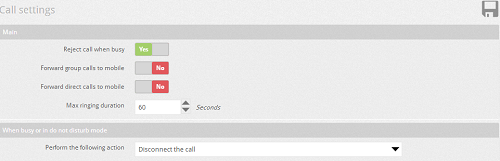In this section, you can customise the behaviour of the PBX for incoming calls. See the possible options below:
| Account details: | You can change the password to access the user area by clicking on the change button next to password. |
| Call Settings: | Allows you to define the settings for your extension number enabling the PBX to decide what action your extension will follow after a set ring time has expired. |
| Max ringing duration: | Allows you to specify the maximum ringing time in seconds, before actions such as call divert are taken. Note:The standard length of one full ring cycle at the caller side is 5 seconds (1 second for the audio tone and 4 seconds for silence). |
| When max ringing duration expires: | Allows you to select the actions to be taken for incoming calls when the maximum ring duration expires. You can select the actions from the drop down list: to divert to another number or directly to the voicemail (the call will be forwarded to your voice mail and the caller can leave a message that will be sent from the PBX to the email address configured for the extension). |