
Hosted PBX beyond VoIP
Cloud phone systems connecting traditional analogue and ISDN lines
Watch a VIDEO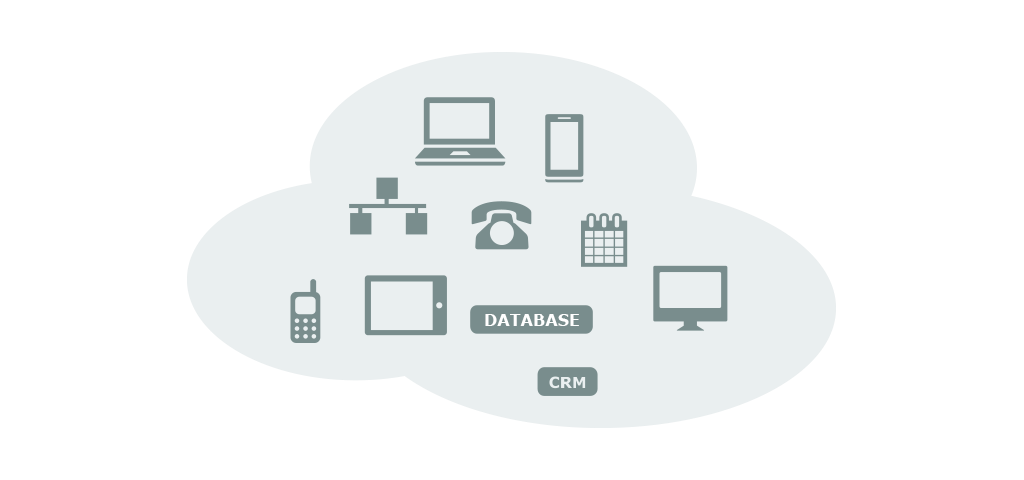
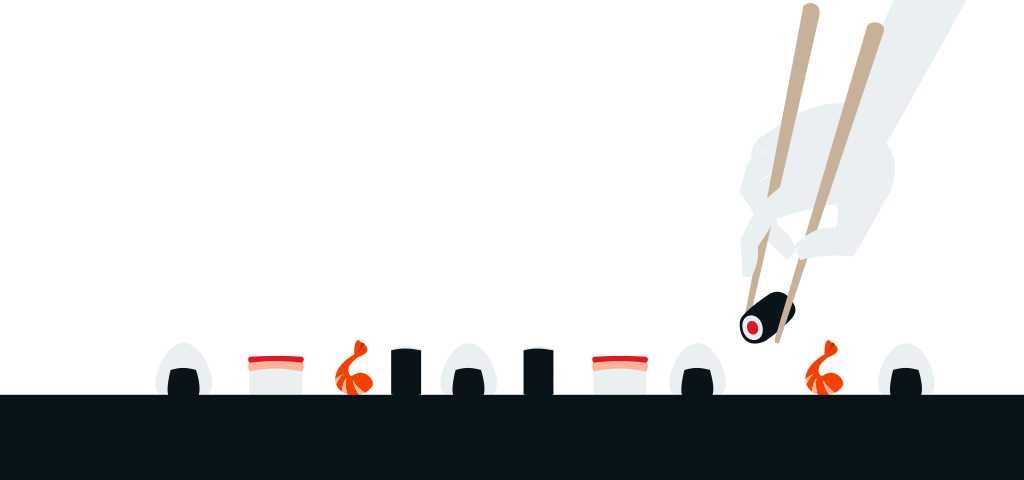
1) enter your details online and configure the phone system: during the setup you will be given all authentication details to configure the IP devices. You will also be able to upload your voice messages and decide how to route incoming and outgoing calls.
2) a new PBX is created in our UK based data-centre: this process is completely transparent to the user.
3) connect phones, gateway and adapters in your office: in the online documentation you will find details on how to configure our recommended hardware. SIP phones, gateways and adapters connect to a PBX in the cloud going through the broadband router. However only signalling is transferred over the broadband line and not voice packets, reducing the requirements on the bandwidth required. All voice traffic is routed within the office through peer-to-peer communication between the IP devices.