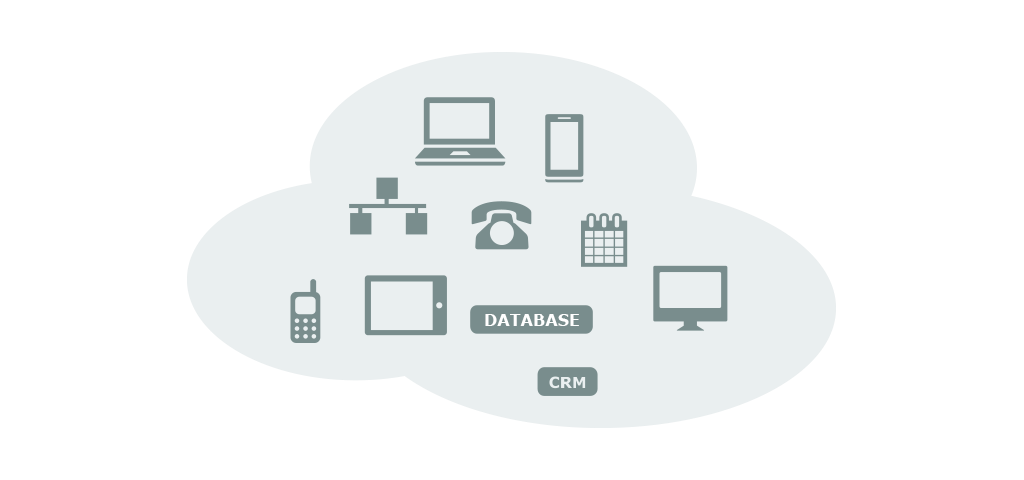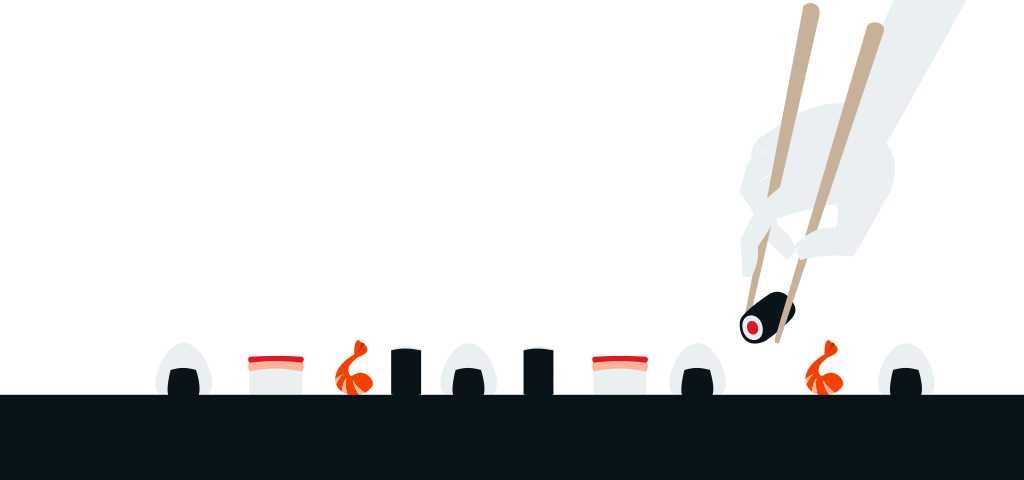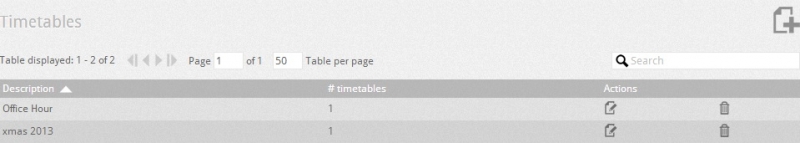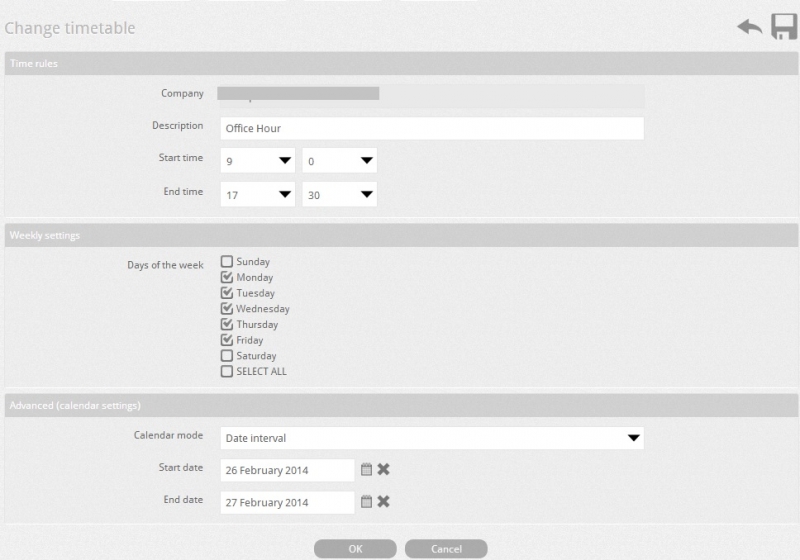The timetable is a new feature with VOIspeed 6. The timetable is composed of one or more time windows that can be allocated to one or more routing rules. Time table is the tool used by the VOIspeed to define its functioning in the period of specified time blocks which are used to determine the behaviour of the PBX.
You can define the different timetables on different routing rules on the PBX. For example, you can create a timetable for the offices opening hours which will instruct the PBX to answer the calls during the opening hours and forward them to the destination based on the routing rules and for the out of hours you can play the message. Based on the time provided by the server machine that hosts the PBX, timetable will be determined by the PBX.
To manage the timetables, go to Settings -->Timetables node.
The timetables tab displays all the available tables on the phone server. You can see the number of timetables stored in each table, and new table will display 0 timetables. You can ![]() delete,
delete, ![]() search, and
search, and ![]() modify the timetables by clicking on the respective buttons.
modify the timetables by clicking on the respective buttons.
To create a new table, click on Add a new table icon ![]() .
.
Create the timetables
You can create the timetable after adding a new table, and then select the show details button ![]() to enter the edit timetable properties or to add new timetables by clicking on add button
to enter the edit timetable properties or to add new timetables by clicking on add button ![]() .
.
To create a new timetable, click on Add a new timetable icon ![]() .
.
| Description | Type the description for the timetable. |
| Start time | Select the start time for the timetable. |
| End time | Select the end time for the timetable. |
| Days of the week | Select the day for which timetable is active. |
| Set Day | Set the specific day when the timetable will be active. |
| Set Month | Set the specific month when the timetable will be active. |
| Set Year | Set the specific year when the timetable will be active. |
Examples of Creating the Timetables:
You can set timetables for limited time period by using the parameters listed above. When call is received by the PBX it compares each of the timetables and then selects one according to the parameter rules.
Note: a general note for timetable is that higher priority is given to timetable lasting the shortest period of time. E.g. a timetable lasting only 1 day will be executed before a timetable lasting all working days in the year.
See some timetables example below:
| Name Time Schedule | Description | Time Zone Configuration |
| Opening Hours | Hours: 8:00 to 17:00 Mon-Fri Time Zone: all time | Start time: 8.00 am - End time: 17.00 Week: Mon, Tue, Wed, Thu, Fri |
| Opening Hours for the month of August | Hours: 9:00 to 18:00 on Mon-Fri Time Zone valid in the month of August | Start time: 9.00 am - End time: 18.00 Week: Mon, Tue, Wed, Thu, Fri. Month: August |
| Closing Weekend | Saturday and Sunday | Start time: 00:00 - End time: 23:59 Week: Saturday, Sunday |
| Summer holidays | Closed for holidays from 06/08 to 24/08 (including Saturdays and Sundays) | Start time: 00:00 - End time: 23:59 Week: none Start Date: 06/08/2012 End Date: 24/08/2012 |
| Christmas | Closed on 25/12/12 | Start time: 00:00 - End time: 23:59 Week: none Fixed Day: 25/12/2012 |