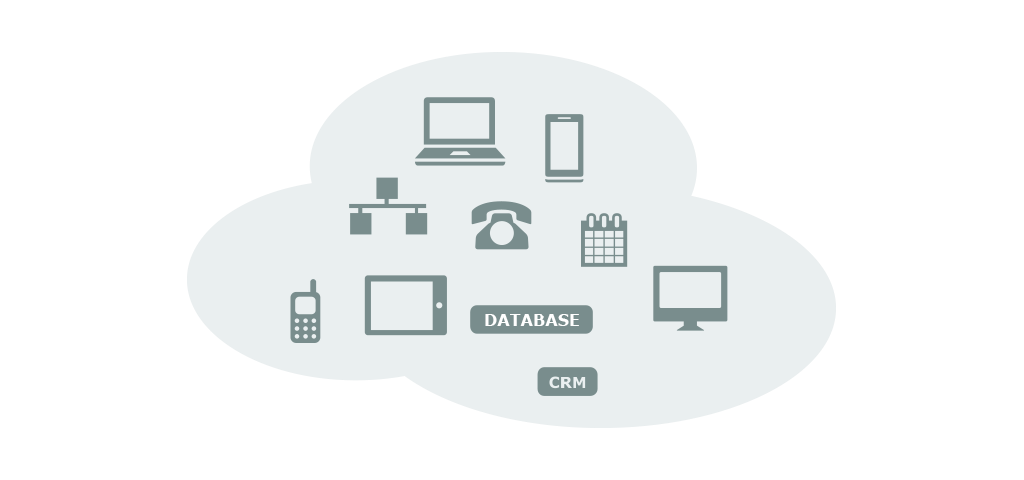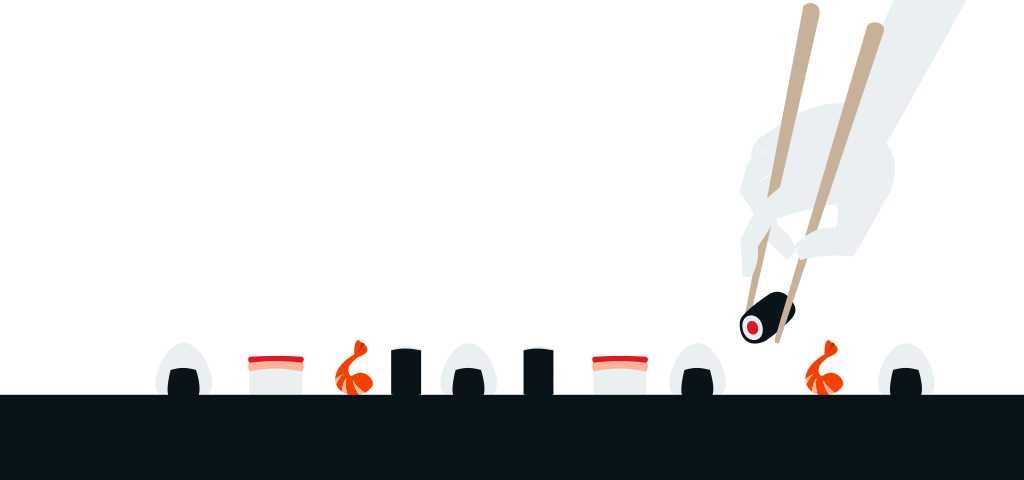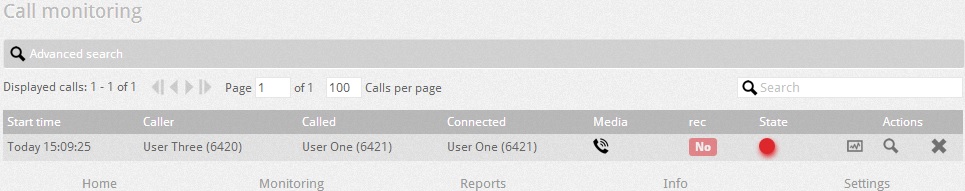To monitor calls, go to Monitoring --> Calls monitor node.
The Calls Monitor tab allows you to monitor the status of active calls. You can see the company name; date/start time of the call; calling; called; connected; media and state of the call.
See below for the possible stats for a user in the Calls Monitor:
| Date/Start time | Shows the date and start time of the call. |
| Calling | Shows the calling party number. |
| Called | Shows the called party number. |
| Connected | Shows the name of the calling party gateway. |
| Media | Shows the connected media of calling party (e.g. phone, headset). |
| Rec. | Indicates whether the call is being recorded or not.You can enable the recording function from the routing rule. |
| State | Orange LED indicates that the phone is ringing. Red LED indicates that the call is active. Grey Led indicates that the call is either begining or ending. |
| Actions | By clicking on the diagnostic icon You can close the call by clicking on close icon You can search for details of the call by clicking on search icon |